Improving your Google Maps SEO can significantly enhance your business’s visibility and attract more local customers. With the increasing importance of local search, optimizing your Google My Business (GMB) profile and understanding the nuances of Google Maps SEO is crucial. Here are 11 actionable tips to help you improve your Google Maps SEO:
1. Optimize Your Google My Business Profile
Your Google My Business (GMB) profile is the cornerstone of your Google Maps SEO strategy. Ensuring your GMB profile is complete and accurate is essential.
Steps:
- Complete All Information: Fill out every section of your GMB profile, including your business name, address, phone number (NAP), website, hours of operation, and a detailed business description.
- Categories: Choose the most relevant categories for your business to help Google understand what your business is about.
- Photos: Upload high-quality photos of your business premises, products, and services.
2. Consistent NAP Information
Consistency in your business name, address, and phone number (NAP) across all online platforms is crucial for local SEO.
Steps:
- Check Listings: Ensure your NAP information is identical on your GMB profile, website, social media profiles, and online directories.
- Correct Mistakes: Fix any inconsistencies or errors to avoid confusing Google and potential customers.
3. Collect and Respond to Reviews
Customer reviews are a significant ranking factor for Google Maps SEO. Positive reviews can enhance your business’s credibility and attract more customers.
Steps:
- Encourage Reviews: Ask satisfied customers to leave reviews on your GMB profile.
- Respond to Reviews: Reply to all reviews, whether positive or negative, to show that you value customer feedback and engagement.
4. Use Relevant Keywords
Incorporating relevant keywords into your GMB profile can help Google understand what your business offers and improve your visibility in local searches.
Steps:
- Identify Keywords: Conduct keyword research to find terms related to your business and industry.
- Optimize Descriptions: Use these keywords naturally in your business description, services, and posts on your GMB profile.
5. Add Posts to Your GMB Profile
Google My Business allows you to create posts to share updates, offers, events, and news. Regularly updating your GMB profile with posts can improve engagement and SEO.
Steps:
- Create Engaging Content: Post about promotions, events, new products, or company news.
- Include Keywords: Integrate relevant keywords into your posts to enhance their SEO value.
- Call to Action: Encourage customers to take action, such as visiting your website or calling your business.
6. Utilize Google My Business Q&A
The Q&A feature on GMB allows potential customers to ask questions about your business, and you or other customers can provide answers.
Steps:
- Monitor Q&A: Regularly check and respond to questions on your GMB profile.
- Provide Accurate Information: Ensure that the answers are accurate and helpful.
- Seed Questions: Consider adding common questions and providing answers yourself to preemptively address customer concerns.
7. Embed a Google Map on Your Website
Embedding a Google Map with your business location on your website can improve your local SEO by reinforcing your business’s geographic location.
Steps:
- Add to Contact Page: Embed a Google Map on your contact or about page.
- Ensure Accuracy: Make sure the pinned location is correct and matches your GMB listing.
8. Build Local Citations
Local citations are online mentions of your business that include your NAP information. Building local citations on reputable sites can improve your local search rankings.
Steps:
- Submit to Directories: List your business on popular local directories, review sites, and industry-specific directories.
- Ensure Consistency: Maintain consistent NAP information across all citations.
9. Optimize Your Website for Local SEO
Your website should be optimized for local search to support your Google Maps SEO efforts.
Steps:
- Local Keywords: Use local keywords in your website content, meta descriptions, and headers.
- Location Pages: Create dedicated pages for each location if your business has multiple locations.
- Mobile-Friendly: Ensure your website is mobile-friendly, as many local searches are conducted on mobile devices.
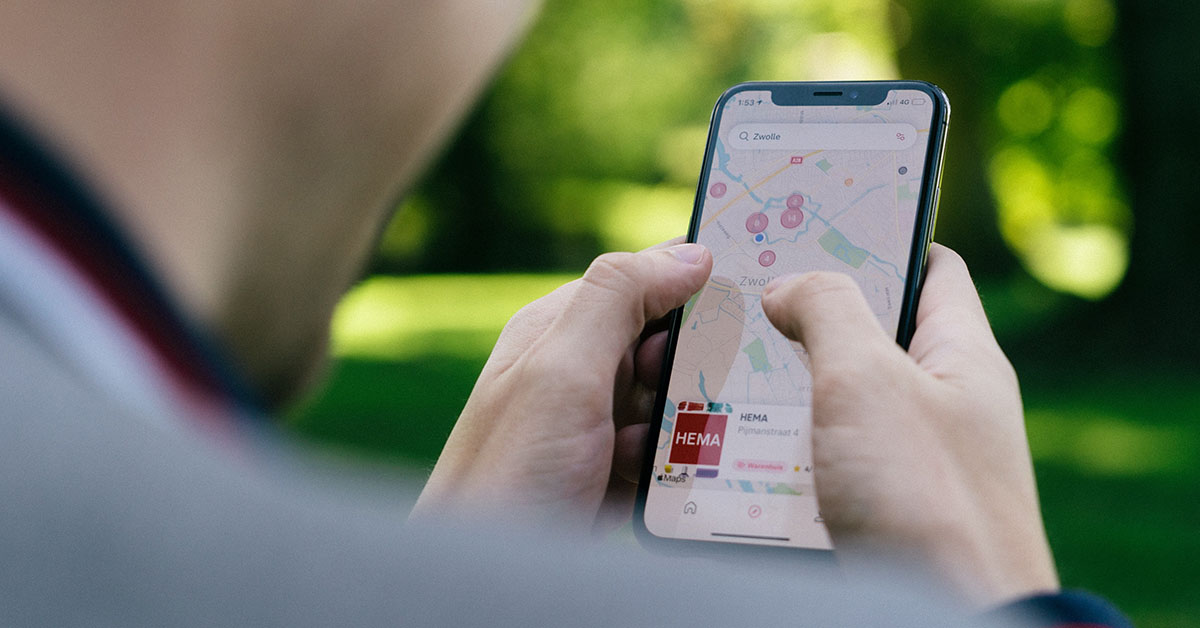
10. Leverage Structured Data Markup
Structured data markup (schema) helps search engines understand the content of your website, which can enhance your local SEO efforts.
Steps:
- Add Schema Markup: Use local business schema markup to provide detailed information about your business.
- Test Markup: Use Google’s Structured Data Testing Tool to ensure your markup is implemented correctly.
11. Track and Analyze Performance
Regularly tracking and analyzing your performance can help you understand what’s working and where improvements are needed.
Steps:
- Google My Business Insights: Monitor GMB Insights for data on how customers find and interact with your profile.
- Website Analytics: Use tools like Google Analytics to track traffic, user behavior, and conversions from local searches.
- Adjust Strategy: Make data-driven adjustments to your strategy based on your analysis.
Conclusion
Improving your Google Maps SEO is a multifaceted process that involves optimizing your Google My Business profile, ensuring NAP consistency, gathering and responding to reviews, and much more. By implementing these 11 tips, you can enhance your business’s visibility in local search results, attract more local customers, and ultimately drive more sales. Remember, local SEO is an ongoing process that requires regular attention and updates to stay ahead of the competition.


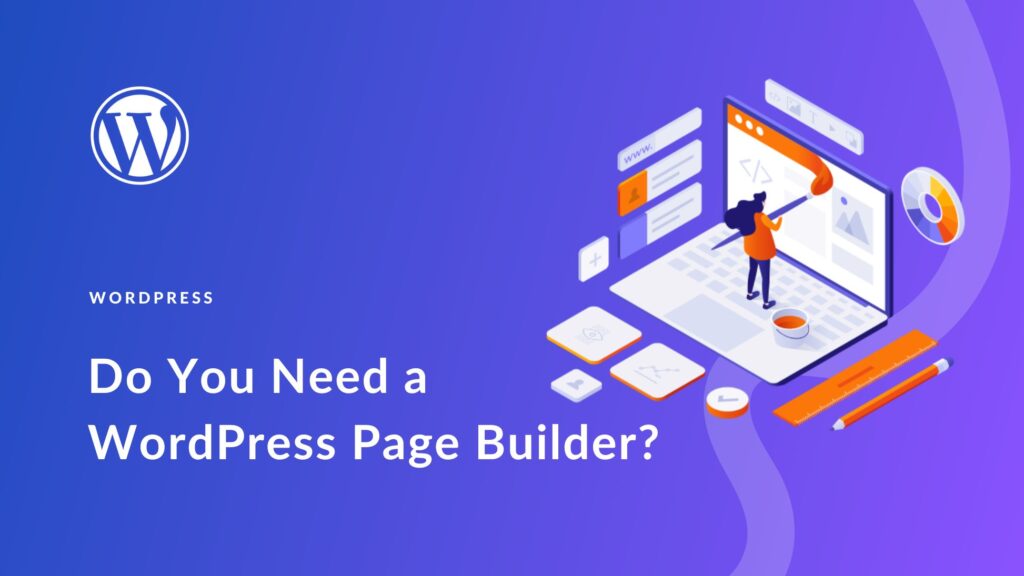

I was looking at some of your content on this internet site and
I conceive this site is rattling instructive! Retain posting.Raise range